Mastering Odoo Upgrade service
Odoo upgrade service is when the user works with an experienced Odoo provider like the team from odoo-upgrades.com for the process of moving their existing Odoo database and the applications to an advanced well- supported version Odoo. Odoo upgrade process involves the upgradation of every version of Odoo based on the user's choice. This upgradation gives the user an improved functionality, better performance and a good level of security. The upgrade process should be done in such a way that it maintains a system efficiency and compatibility with the new features, to do so the user should select a good Odoo partner that assist you at every step and gives the best process.

How the Odoo Upgrade Service Works
Test Upgrade Request
The upgrade begins by crafting a test upgrade request. Odoo can automate the processes easily by running the user's database through an upgrade script, it approximately take 20 to 120 minutes roughly. The timeline can further increase based on the database size and the overall complexity of the business.
Testing the Upgraded Database
After the test upgrade process, Odoo delivers an element called the test database. When the Odoo partner is done with a thorough test this database for any discrepancies, focusing on core the business processes, custom modules, and third-party integrations. If the issues arise, the user has to report them immediately to the Odoo’s upgrade support team, who will then address and fix these problems before delivering the actual new test version.
Final Production Upgrade
Once testing is complete and the user is satisfied, they then move to the scheduling a production upgrade. This involves the process of freezing up the data entry to avoid the situations like inconsistencies during the upgrade. Odoo further performs the upgrade on the live database, which the user restores in their production environment. if the user is an Odoo Online user, this process is automated by the software itself.
Post-Upgrade Testing and Monitoring .
After going live, it is essential to test all the functionalities again, which includes the workflows, reports, and integrations, which ensure everything is operated smoothly. Ongoing monitoring also helps in a quick identification and resolving of any post-upgrade issues in the system.
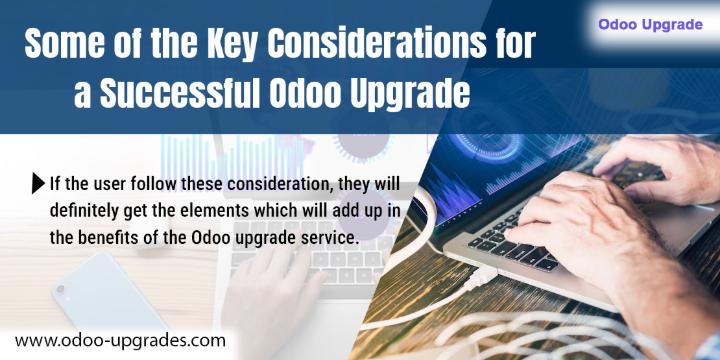
Some of the Key Considerations for a Successful Odoo Upgrade
The list consideration in the list is pre-upgrade assessment which means the user should always go for the Odoo partner that began their process by evaluating the current system of the user and then move forward with the process like deciding on the integration of third-party apps, crafting the custom modules and also evaluating the data volume. The Odoo partner should understand the pros and cons of the modules and the solutions they are suggesting and then plan out the necessary code updates.
The next key consideration is backing up; it is always mandatory to have a complete backup of your database and the custom files as it will decrease the chances of data loss. The third one would be to have a trusted source which means the user should seek the help from a good Odoo partner like the team from odoo-upgrades.com, which will handle all the elements of the projects and will make the overall process easy for the user.
Working with an Odoo partner may seems an expensive investment in the first go but the user can have the maximum benefits if you choose the right and certified team. The next consideration would be to inform and train the users about every new features and the changes which will minimize the level of disruption in the system.
Planning is the key to have a successful odoo upgradation, hence it is important to even to plan for the downtime, schedule the upgrades during the low-activity periods as it will help the user to reduce the overall business impact.
If the user follow these consideration, they will definitely get the elements which will add up in the benefits of the Odoo upgrade service.

Upgrade Methods: Platform Options
A. Odoo Upgrade Platform (upgrade.odoo.com)
- Automated Process: In this option the user will upload their database dump to the platform, which processes the overall upgrade and returns an upgraded database that is further used for testing and production.
- Testing & Production Stages: First, the selected Odoo partners will test the upgraded database in a staging environment; once they are satisfied and has validated the process, repeat the process for the overall production environment.
B. Odoo.sh Upgrade Tool
- Integrated Workflow: For the users who are working with the Odoo.sh, the upgrade tool are well automates the database dumps, upgrades, and restores, it comes with the built-in testing and the overall error reporting.
- Branch-Based Testing: Test the system upgrades on the staging branches before the user go for the production.
C. Manual/Command-Line Upgrade
- Advanced Control: It is the one that works for the technical teams, this method uses the command-line scripts which works for the database migration, offers the user with more control over the system and the real-time log monitoring for a better workflow.
Frequently Asked Questions
Can we upgrade Odoo for free?
Working with the Odoo Enterprise, upgrading a database can be free.
What are the elements includes in the Odoo services?
The elements includes in the odoo service are Odoo development, Odoo migration, Odoo customization, implementation, integration, etc. that works for the eCommerce, CRM, accounting, manufacturing, and project management into a modular platform.
How long can be use Odoo for free?
The ERP business management software Odoo comes with the 14 days free trail. On the other hand if the user has a limited demands and a small number of user they can go for the Odoo community version only.
Why do we need an Odoo partner for the upgrade version?
The Odoo partners are the experts that have a deep understanding of the overall system and has the knowledge about different business sectors. The user can also have the ability to grow their business rapidly once they collaborate with an expert and certified Odoo partner.