Upgrade Odoo 14 to 15 Community: A Comprehensive Guide
It’s essential to upgrade your Odoo ERP to take advantage of new features, improved performance, and longer-term support. If you are currently using Odoo 14 Community Edition, upgrading to Odoo 15 Community Edition has many advantages. In this article, we will outline the upgrade process and the benefits of taking the step to upgrade.
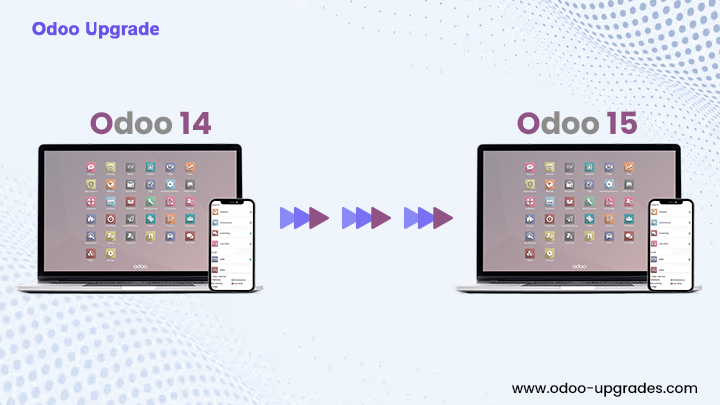
Why Upgrade from Odoo 14 to Odoo 15 Community?
1. Upgraded User Interface
Odoo 15 offers a simpler and more user-friendly interface, allowing for better navigation and an overall enhanced user experience. This upgrade also positively affects companies looking to streamline operations and cut down on employee training time.
2. Better Mobile Responsiveness
From a responsiveness standpoint, Odoo 15 Community Edition had major developments. Each previous version of Odoo entered the mobile space with varying degrees of success. However, Odoo 15 more closely targets best practices in terms of mobile device responsiveness, so you can execute management tasks for your ERP system when not at your desk.
3. Advanced Features in Core Modules
Odoo 15 also brought with it further advanced functionality across its various modules:
- CRM and Sales: Significant features such as predictive lead scoring and improved forecasting capabilities help businesses make better tactical and strategic decisions when addressing future sales opportunities.
- Inventory Management: Inventory adjustment and auto reservation enhancements provide significant improvements to process and efficiency when managing stocks of inventory.
- Finance: Even invoicing, accounting, and POS modules went through enhancements so businesses can do even better invoicing, accounting, and reporting.
4. Long-Term Support & Security
Another benefit there's regularity to vulnerability patches and updates, so your system is always secure. If you are not improving the version, you miss out on long-term Odoo support of each major version, which is critical for protecting your business data.
The Upgrade Process: Step-by-Step
1. Evaluation of Existing System
First, you will have to evaluate your current Odoo 14 system. The first step is to gather and understand what modules you have, what modules you have customized, and any third-party integrations you may have. It is better to be aware of the scope of the upgrade and help you with planning.
2. Backup and Data Safety
The second step is to ensure that you have a thorough backup of your entire database that you may be upgrading. This allows you to protect against data loss if something goes wrong while you are upgrading.
3. Create Test Environment
You will also want to create a test environment so that you can perform your upgrade without affecting any live operations in your production system.
4. Check Compatibility
You will need to check that all modules you have installed, especially custom modules, are compatible with Odoo 15. You may need to upgrade or rewrite any custom modules, and keep everything working well.
5. Data Migration
Transfer your data to the test environment. This process transmits all records, configurations, and settings to the newer version.
6. Functional Testing
Test all functionalities in the test environment. Confirming that all processes function as expected, and to see if there are any data integrity issues or performance problems.
7. User Acceptance Testing (UAT)
User acceptance testing places participants who are end users into testing to receive feedback and identify any problems with usability issues. It is important to create assessments that provide the system functionality that meets the business users.
8. Production Deployment
After the test has been fully validated and no problems exist, prepared to move to the production environment. In this instance, I would recommend that the upgrade occur during off-hours for minimum disruption.
9. Post-Upgrade Support
Ample support should follow the upgrade, even if no issues are detected. Observe the system closely and provide sufficient training in using the new features and functionalities.

Why Choose Odoo Upgrades Plus?
Upgrading your Odoo system can be complicated; however, with the proper expertise, the journey should be seamless. Odoo Upgrades Plus is capable of providing your business with a full upgrade service, allowing for a smooth and efficient transition from Odoo 14 to Odoo 15.
Their services include:
- Expert Consultation: Advice on the best upgrade path for your business.
- Customization Migration: Ensuring your custom modules and configurations will work in Odoo 15.
- Data Integrity: Guaranteeing data accuracy and consistency.
- Post-Upgrade Support: Offering support for any problems that arise after the upgrade.
Utilizing Odoo Upgrades Plus will mean that your upgrade will be managed professionally, meaning less downtime and more time to enjoy the benefits of the new system.
About O2B Technologies
O2B Technologies is an Odoo ERP implementation partner and is a certified partner with over 15 years working with robust ERP implementations. O2B Technologies has a team of experts that can help organizations understand their needs and integrate, customize, implement, and support various IT solutions, including Odoo. There are many advantages to upgrading your current version of Odoo or integrating Odoo for the first time. O2B Technologies can help you achieve your organization's goals on the business level.
Upgrading to a new Odoo version is a strategic move because it allows for better efficiency, security, and user experience. If you plan and have the right team behind you, upgrading Odoo from version 14 to 15 Community Edition can be a seamless and profitable endeavor.
Frequently Asked Questions
1. What are the main differences between Odoo 14 and Odoo 15 Community Editions?
Improvements in the user interface, mobile optimizations, advanced features in core modules, and the long-term support in Odoo 15 are significantly enhanced over Odoo 14.
2. Am I required to upgrade to Odoo 15?
No. While you are not required to upgrade, upgrading provides you access to the latest features, bug fixes, performance improvements, and security patches, which will be advantageous for your operations.
3. Can I skip Odoo 14 and upgrade directly from Odoo 14 to Odoo 15?
Direct upgrade is possible; however, you must confirm your custom modules and third-party integrations are compatible with Odoo 15.
4. How long will this process take?
The time it takes to upgrade your database will depend on the number of users, modules, and complexity of your installations. On average, the upgrade process is normally completed between a few days to several weeks.
5. What happens after the upgrade?
Post upgrade support consists of monitoring the system for any issues, training users on navigation or new functionality, and addressing any other questions or concerns to ensure your operations continue to run smoothly.